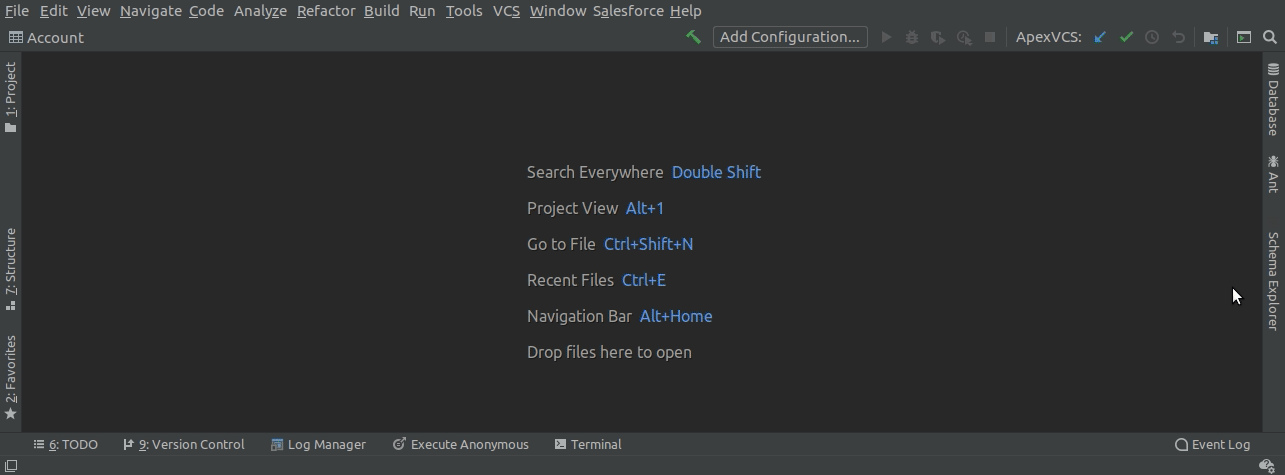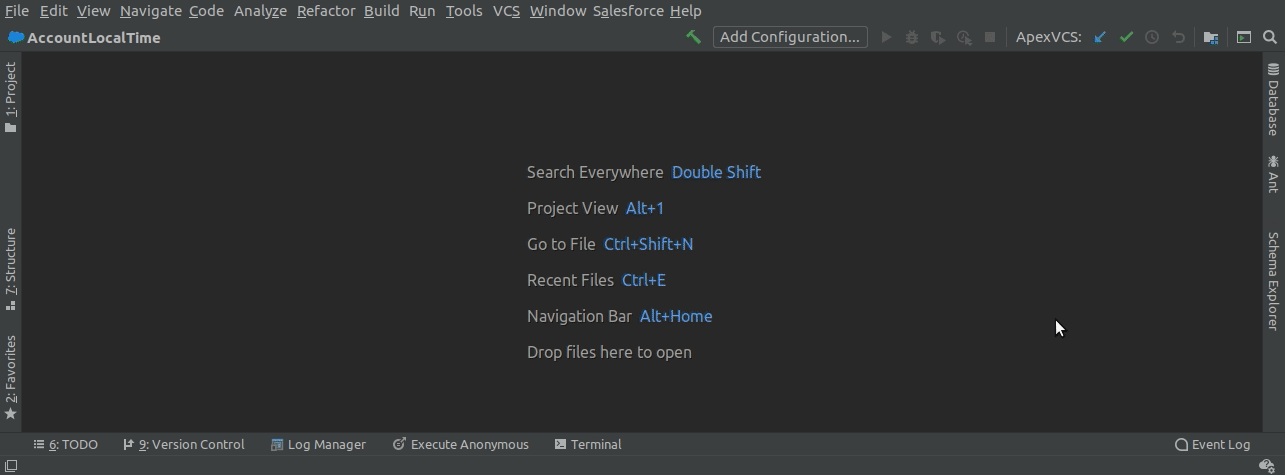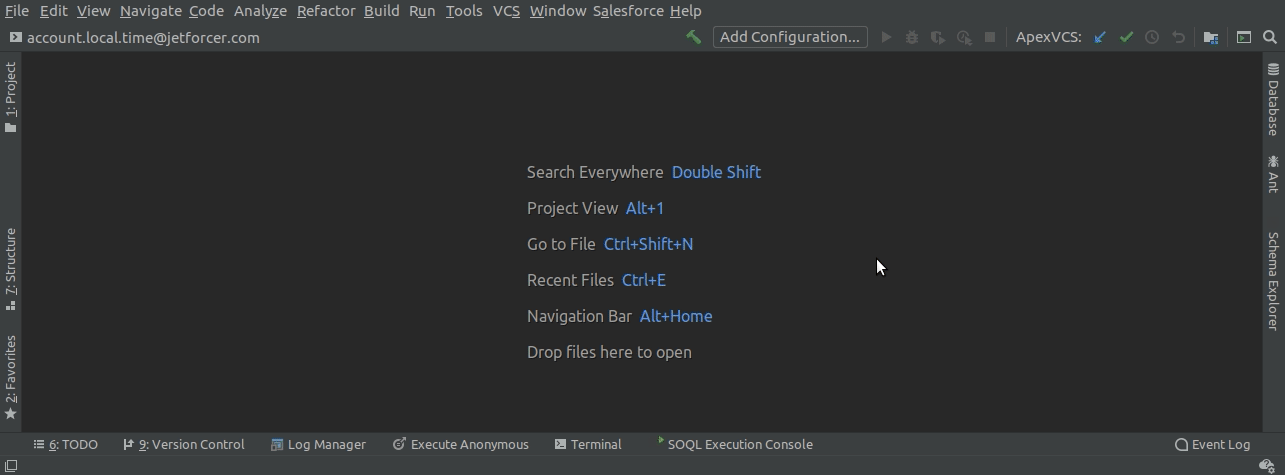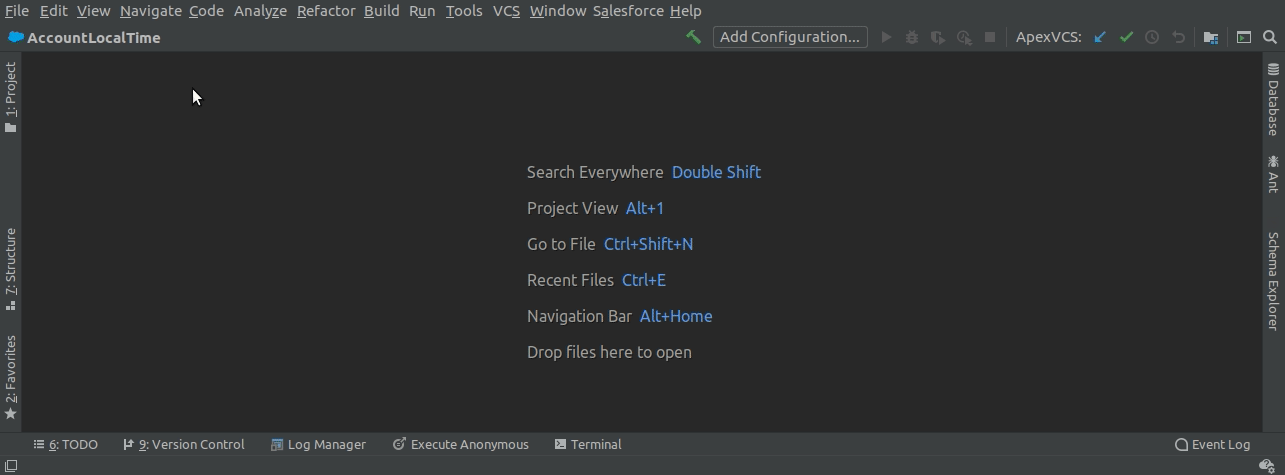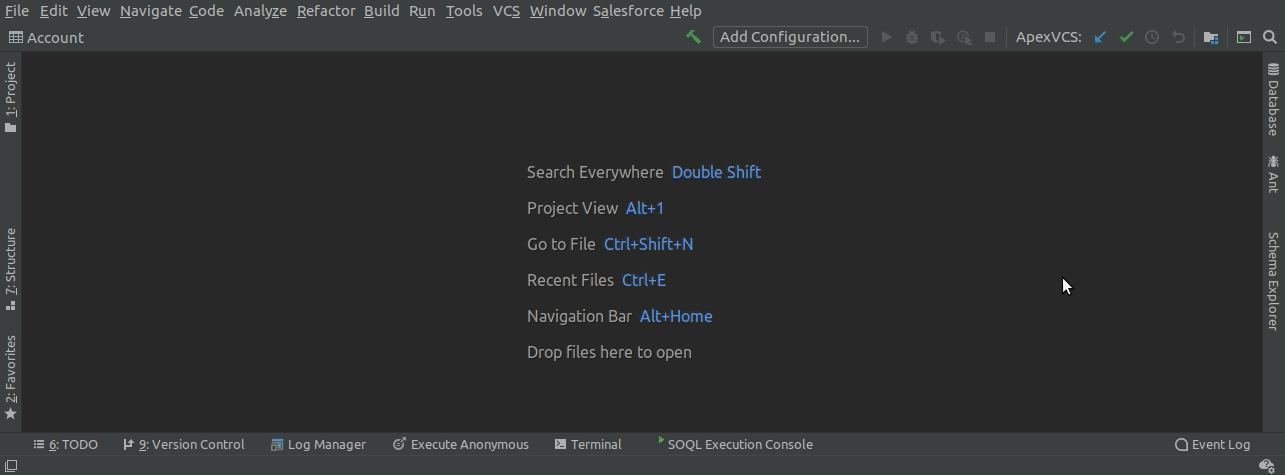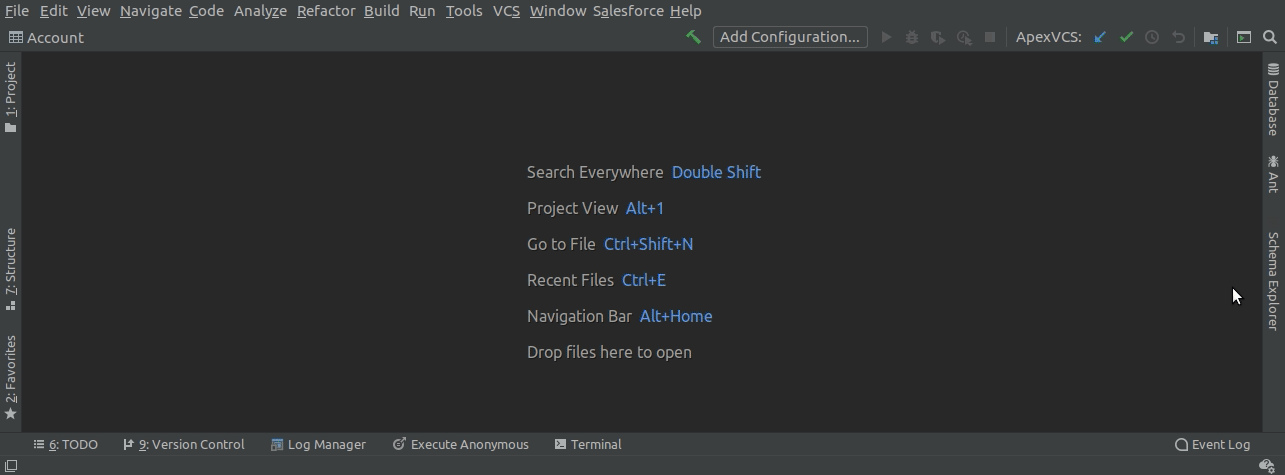Schema Explorer (SOQL Query Editor)
Schema Explorer (Query Editor)
Schema Explorer (formerly Query Editor) lets you manage your Salesforce data, build and run SOQL queries on JetBrains IDE's within JetForcer plugin. Along with a qualified and IDE-compliant SOQL editor it provides salesforce database connection management.
Get Started with Schema Explorer (Query Editor) in JetForcer
Find Schema Explorer (formerly Query Editor) in the Tool Windows of the top View menu and open SOQL console by context menu or tree item selection for each of the created connection in the list.
The default state of the connections tree provides a single connection to the current salesforce account that selected in the project settings. You may create additional connection(s) manually and execute related queries by opening a separate SOQL console editor.
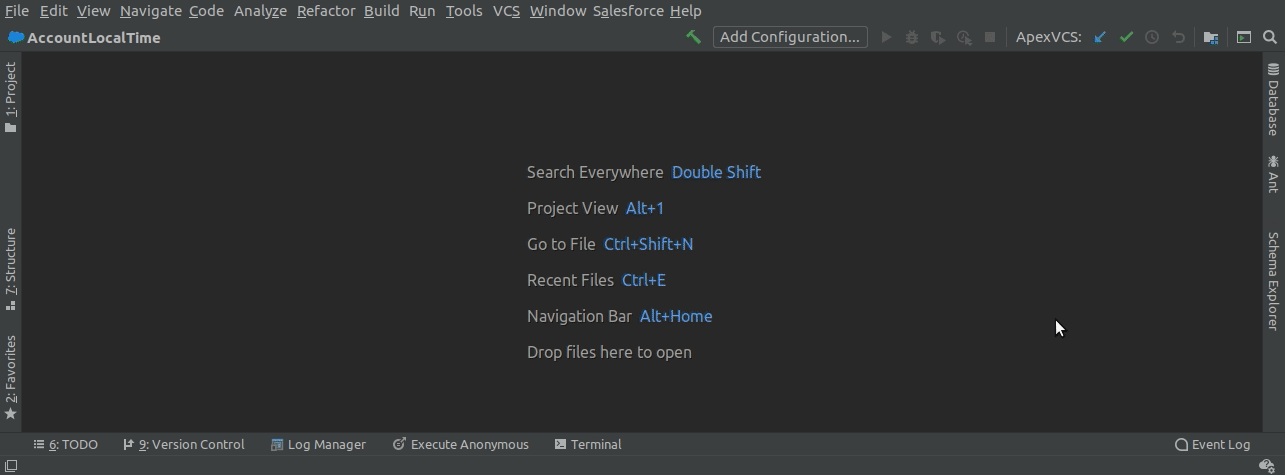
Show SObject in Salesforce
With JetForcer Schema Explorer you can open any sobject in Salesforce just in two clicks. All you need to do is to call the context menu and choose the "Show in Salesforce" action.
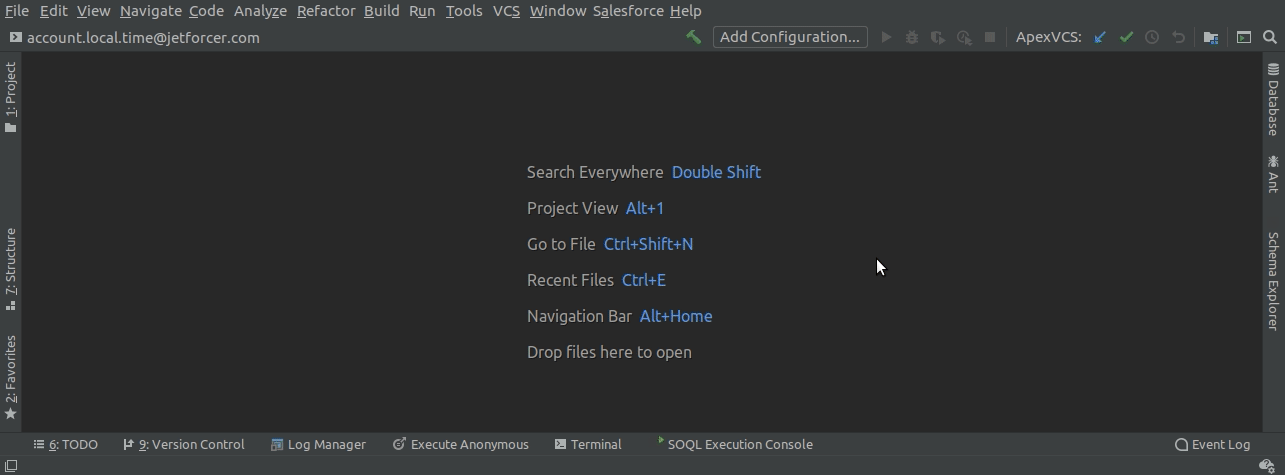
Build SOQL queries by selecting fields in JetForcer Schema Explorer
If you don't want to use SOQL console for building your queries JetForcer provides ability to select desired sobject fields right in the Schema Explorer tree view.
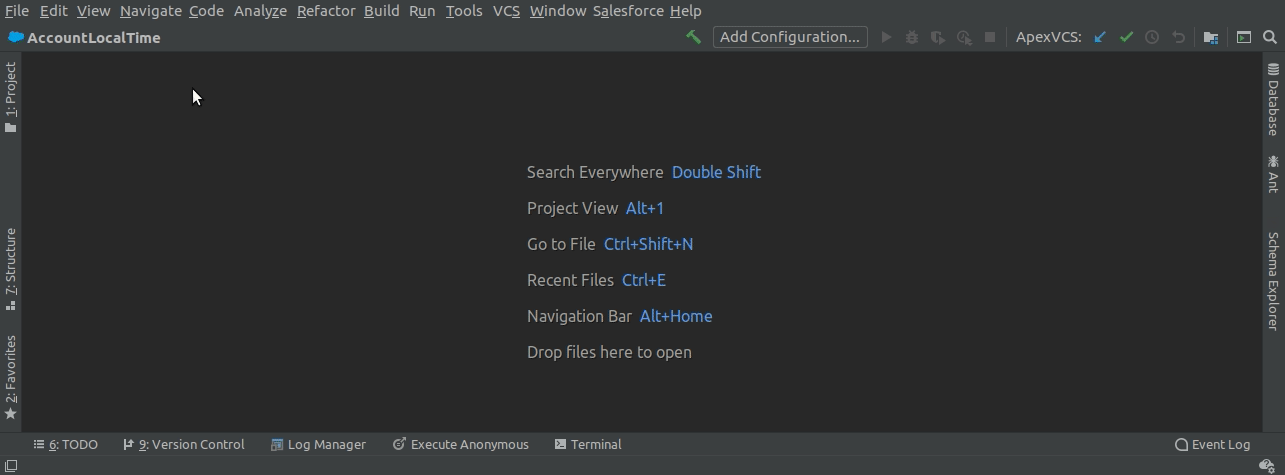
Filter queried data by using native WHERE clause syntax
JetForcer provides ability to query all records for any sobject via double-click on it in the Schema Explorer tree view. After that you may filter fetched data by using well-known WHERE clause syntax.
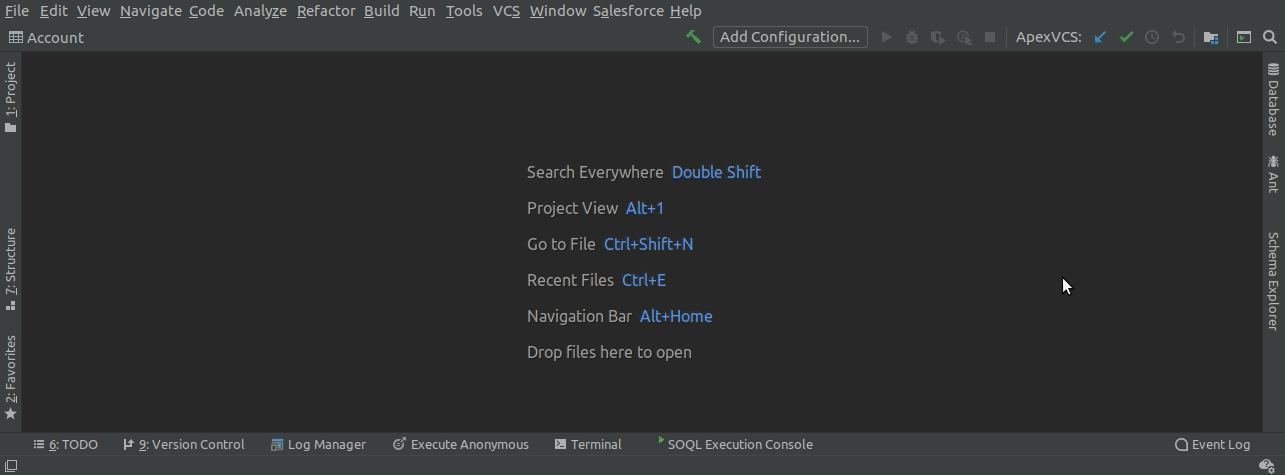
Multi-Account Support in Schema Explorer