JetForcer 3.0 Is Out!
Jet Forcer
The Smartest Force.com IDE
JetForcer is a powerful plugin for Salesforce development with JetBrains IDEs, perfectly equipped for client-side (Lightning and Visualforce support) and server-side (Apex) development.
Enjoy the on-the-fly error detection, intelligent code completion, powerful navigation and refactoring for Apex, Visualforce, Lightning, SOQL and other supported technologies.
Deep dive into Salesforce development with JetForcer
Extracting code to a local variable, constant or method is a simple way to avoid having to copy-paste.
Some part of the code (expression or statements) can be moved out and all the duplicated code will be replaced with call the new expression. All the user will be asked is the name of the new member.
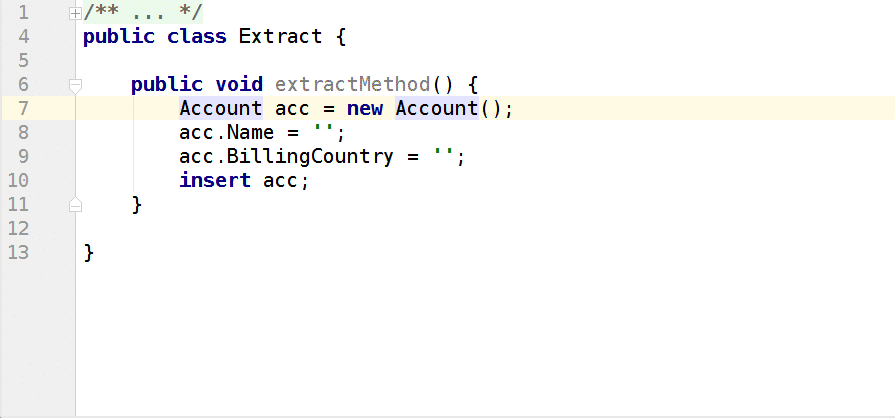
Top 10 Features of Code Completion for Lightning in JetForcer IDE
The Lightning framework provides a set of standard, built-in components, such as aura:if and lightning:button, that can be used to develop Lightning applications. In addition, you can build your own custom components to augment this set. JetForcer support involves completion for both.
Press < and start typing a component name. JetForcer suggests a list of component names available in the current context. Press Enter to accept a selection from the list.
Working with Apex in JetForcer IDE: Offline validation, quick-fixes, refactorings and powerful code completion.
While you are writing code, JetForcer does a lot of work in the background: building syntax tree for your code, analyzing the execution flow, creating references between code entities and their usages etc, in other words, JetForcer gets an intelligent insight into your code (“feels context”).
Using this knowledge about context, it can help you refactor your code, quickly navigate through it, provide completion, and, of course, provide error analysis and offer handy quick fixes.

Deep Dive into Debugging Apex and Visualforce Code with New Force.Com Ide
This post is a short overview of how to debug Apex and Visualforce code in the JetForcer, a new modern Force.com IDE based on IntelliJ IDEA platform.
We’ll take a closer look at all available features and consider a few tricks that make debugging more easy and handy. For this, we’ll construct a simple debugging puzzle and try to fix it.
Why JetForcer
Every aspect of JetForcer has been designed to maximize developer productivity. Together, intelligent coding assistance and ergonomic design make development not only productive but also enjoyable.
JetForcer offers a set of powerful refactorings to substantially increase development productivity: Renaming, Changing Method Signature, Extracting of Method (Constant, Field, Variable), and so on.
JetForcer analyzes source code and detects not only syntax but also semantic errors. All the found errors are instantly highlighted in the editor. It not only describes the problem exactly but also suggests quick-fixes.
You may simply redesign or extend your code with the provided ‘Intention’ actions or ‘Generate’ action popup. All you need to do is press Alt+Enter or Alt-Insert in the code editor and choose any action available for the current context.
The deploy process is powered by ApexVCS – an integrated VCS, which tracks the difference between the local and server states.
Once changed (edited, created or deleted), a metadata file appears in the Version Control / Local Changes view, which allows you to navigate through them quickly.
Start working on your projects immediately instead of wasting time juggling multiple plugins. With a variety of built-in developer tools and out-of-the-box language and framework support, there’s everything needed for productive Salesforce development.