Code Completion
Code Completion in JetForcer
Content:
- Type Aware Completion
- Complete Statement
- Generate Getters/Setters by using Code Completion
- Implement/Override Methods by using Code Completion
- Member Name Completion
- Names and Keywords Completion
- Viewing Parameter Info
- Postfix Code Completion
- Viewing Quick Definition
Type Aware Completion
JetForcer filters completion options based on the type inference and the context. The most applicable classes, fields, methods, and variables are shown on the top of suggestion list.
Complete Statement
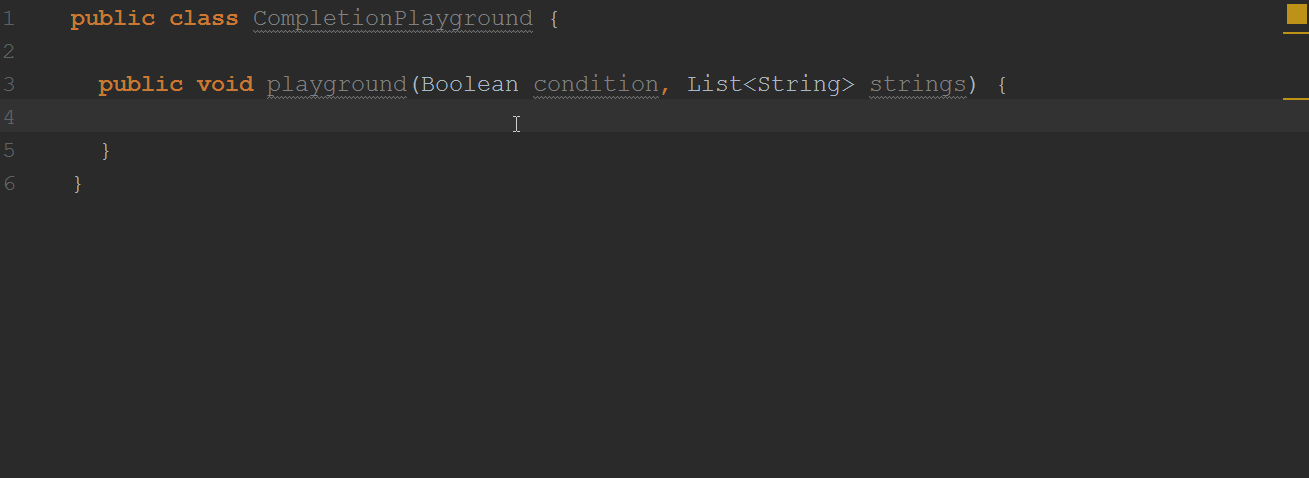
JetForcer completes the ending part of a statement, i.e. it adds required parentheses, brackets or braces, and applies all the necessary formatting.
Generate Getters/Setters by using Code Completion
Getter and setter signatures are completed based on class fields.
Implement/Override Methods by using Code Completion
JetForcer helps you to override or implement methods without extra typing - you type only method's name, choose the corresponding stub in the menu and the method is automatically generated.
Member Name Completion
Variable and method names are suggested based on the type
Names and Keywords
Keywords and names are suggested based on the context
Viewing Parameter Info
JetForcer shows parameter info for methods and constructors, including all the overloaded ones. If you've already typed some parameters, the most suitable options are highlighted. It comes especially in handy if there are many overloaded options and user needs to find the most matching one.
Postfix Completion
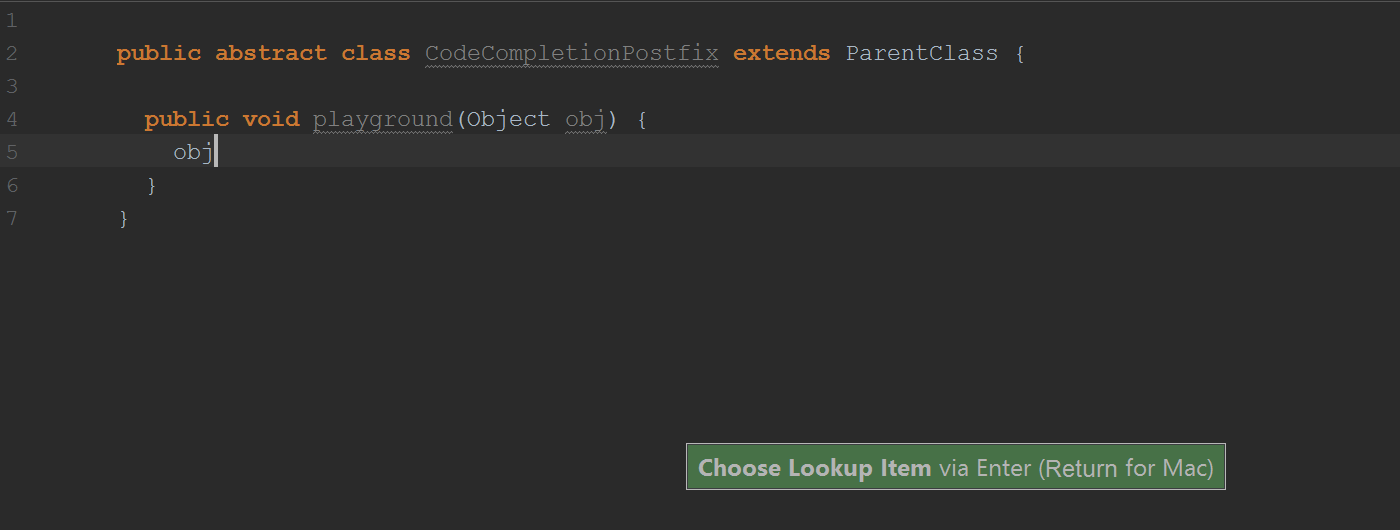
The purpose of this feature is to generate some often used expressions, like null check, instance of check or for loop. But the best part of it that it does not simply generate - you apply it to an existing expression to wrap it into another one.
Let's say you want to wrap an array in a for loop - just type dot after the reference to the array and completion will suggest you 'for' option. If you choose it, JetForcer will generate for you a for loop with your array already wrapped in it.
Quick Definition Info
Quick Definition is a popup with a definition of a symbol, that allows you to avoid distracting from your current location in code. You can invoke it via Ctrl+Shift+I not only for a symbol in the code but also for a completion option, which can really speed up the process of choosing the right symbol.